How to increase conversion rates with your content

Quick wins to tidy up your existing content, the Marie Kondo way
Economic rumblings aside, the value of organic search remains stable for marketers. If you turn out excellent, well-optimized content that people are actually looking for, your content stands a chance of favorably ranking in the search engine results pages (SERPs).
More than likely you've been churning out content for a long time, so as part of your comprehensive content marketing strategy — especially in these tentative times — why not leverage more value from what you already have?
Thoughtful content auditing and search engine optimization (SEO) are quick wins today that could increase your conversion rates down the road. One popular organization method in particular could be key to your success.

Content clean-up, Kondo-style
Marie Kondo and her life-changing art of tidying up made a global splash with Kondo’s Zen vibes, simplicity, and profound principles around keeping only the things in life that “spark joy.” She espouses clearing clutter, category by category, in order to have the life you want, starting with the easiest category (your clothes, for example) so others (your miscellaneous items) readily fall into place once you get started.
For our purposes here, if “clearing clutter” means purging outdated, useless content, and “having the life you want” means increasing conversion rates, you could start simple, like with your YouTube channel, and then go after your blogs.
Tidying up your YouTube channel
If you’re like a lot of companies, you started creating YouTube videos before there were standards around accessibility and opportunities for SEO. Your channel may look like a hodgepodge of old and new clips (with gaps in months or even years); different brand elements; and inconsistent use of headlines and descriptions (or lack thereof).
Tidying up your YouTube channel may take time and attention, but it’s a content marketing quick win since Google appreciates clean, well-organized content (especially on its own platform), not to mention video consumption continues to grow exponentially. According to Wyzowl’s The State of Video Marketing Report 2023, 96 percent of people surveyed have watched video to learn more about a product or service, and 89 percent have been convinced to buy software or an app, thanks to video.
It just goes to show, it’s probably worth giving your YouTube channel a little love.
Here are tips for applying Marie Kondo’s tidying wisdom to your YouTube content to increase conversion rates:
- Leverage the “About” section.
Kondo talks about envisioning the future lifestyle you want to live. The “About” section on your YouTube channel is a declaration, of sorts, where you can use up to 1,000 characters to provide a description of your company. The message and keywords should be consistent with your website’s current messaging. You can also convey what’s great about your channel and what types of video content you’ll be offering. Don’t forget to use the links section to include all relevant URLs, like website and social handles.
- Create enticing, optimized content.
While video titles should be clear, stating exactly what the video is about, there is still room for creative flair. Make the titles interesting. Research keyword phrases related to your videos and use keywords strategically in the title, hashtags, and video description. Also, be sure to use consistent casing for titles (e.g., “How to Renovate a Bathroom Without Driving Your Family Nuts”). Making this one change across all of your videos (or even the last year’s worth) will tidy things up considerably.
- Include a call to action and related links.
Use that valuable real estate under the video description to include a call to action, whether it’s to a lead-gen item or a phone number. You should also include brief boilerplate text about your company along with your website URL and social handles to encourage followers across all platforms and increase conversion rates.
- Turn on subtitles.
To meet accessibility standards and make it easy for viewers who prefer to watch videos with words on-screen, turn on subtitles for each video. Your viewers will appreciate the convenience and it could mean the difference between staying tuned into your video vs. looking for someone else’s that offers closed captioning. Keep in mind that your YouTube content should be joy-sparking for all users.
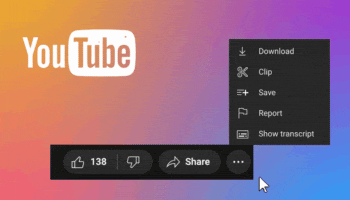
- Extract video transcripts.
When you click on the horizontal, three-dot icon to the far right under your YouTube video, you’ll see the “Show transcript” option, which brings up the full audio script of your video broken out into two- to three-second chunks. You can copy, paste, and repurpose this content to your website, optimizing it with headings, subheadings, and the embedded video, to generate more organic traffic.
Kondo-ize your blog content
If you were sparking joy around home, Kondo would recommend starting with clothes, then books, papers, miscellaneous items, and finally, things of sentimental value. If your content audit includes blog posts, doing an entire content inventory may seem overwhelming. Instead, choose one or two of the most popular or highly trafficked categories, or focus on just the last year or two.
(And just because Kondo suggests tidying up in one shot doesn’t mean your content clean-up fest happens in one sitting. It may be more achievable to divide the audit into smaller sprints , so that the effects are swift and meaningful. If you do a good job of cleaning up your content, organic traffic volumes are sure to go up, along with your conversion rates.) For example, Modus helped a B2B client drive 87 percent more traffic and 173 percent more leads with a content audit and redesign.
Here’s how to keep a blog audit super simple:
“Throw it all on the bed”
A signature Kondo method is to have people pull all their clothes out of the closet and dresser and throw them on the bed — so you literally see every single item you have. For your blog inventory:
1. Do a scrape of all the URLs you wish to focus on and start a spreadsheet. We like Airtable for this.
2. Run analytics for each page, reporting on organic search volume, time on page, and any other performance metrics that are important to you.
3. For each blog article, check to see what keyword phrases the post is already ranking for. A post might not be getting a lot of traffic but could be ranking for keywords you’re striving for. With a little attention, more traffic could come its way.
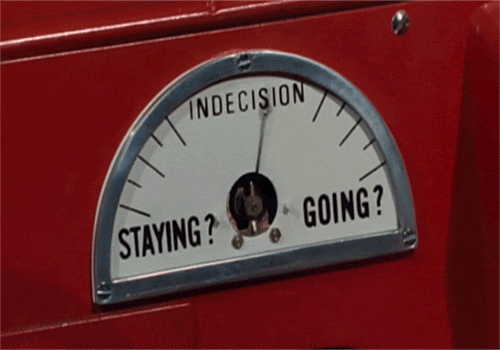
Keep the focus on what you wish to keep
It’s the ol’ keep-kill-merge-refresh exercise… but with a twist of Kondo, focus on what will be left, not what you’re getting rid of. This is helpful here, so you can focus more on the “keep” items and let the others fall into place. Ask yourself, if a blog article is not performing:
- Could it be refreshed to perform better with some keyword research, a new headline, revised subheads, and revamped copy?
- Would it be better merged with an existing blog on a similar topic?
- If it’s old, should it simply redirect to a related, better-performing blog?
Here’s some additional guidance from Searchengineland on doing a painless-as-possible content audit.
Always avoid “killing” a blog outright (as in deleting a page) which is an overtly unfriendly search engine move. In the end, you may not feel the little “thrill” of the keep Kondo alludes to (like when she’s holding up a favorite sweater that sparks joy), but you may start to feel like every blog you’ve kept is truly a keeper.
Also consider that just as old items from your home remind you what you no longer wish to collect in the future, the content you “discard” can help inform the content you wish to create from here on.
Refresh internal and external links
Ideally, you’re using a content management system that alerts you to dead links on your site so it’s easy to keep up with errors affecting user experience and SEO. Check to see that websites you’re linking to externally are still relevant to your business. If you don’t have many external links, look for opportunities to link your content to reputable thought leaders in similar fields and industries. (Also make sure you’re leveraging your own website taxonomy by guiding the user to relevant sections of your site, driving to lead-gen forms and conversions, or to your other blog posts from within blog copy.)
Internal links to other pages have excellent SEO value while also providing a good user experience. Yoast talks about why internal linking is so important.
Optimize for SEO
This doesn’t have to be complicated: Every page should have an H1 and an H2 containing relevant keyword phrases, and each page should have a meta description of fewer than 160 characters (so it doesn’t get cut off in the SERPs) along with a pertinent keyword phrase and an overview of what the user will read on the page. Use subheads to help break up your content. Use alt tags for all your images and graphical elements.
Repurpose your blog posts
For every blog post, think about how you can repurpose the content:
- A callout quote can become a social media post.
- A set of repurposed bullet points can become a one-minute video.
- A single point can be posed as a question on social media for people to weigh in on.
Introducing a blog in the body of an email marketing campaign and reposting the link on social over the course of many months can help it gain traction.
And if you’re in need of new content but you’re out of fresh ideas, try the curated content route. One easy way of curating content is to post and comment on other people’s articles, suggests Modus’ Vice President of Digital Marketing, Stephen Epple. Say someone in your industry has written about a hot topic or there’s an annual report that’s relevant to your field. Writing a blog post calling out the highlights and bringing your own insights to it can enhance your position as a thought leader and also leverage SEO equity from the existing content.
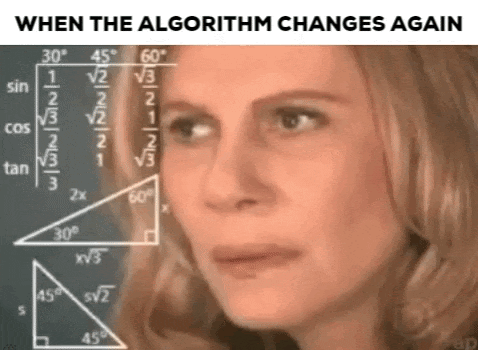
Speaking of SEO
For many, there’s still some mystique around SEO. In fact, search engine optimization is all about doing the right thing by users so they can find what they’re looking for online. This includes technical SEO, and on- and off-page SEO — without sacrificing great content, of course — to help search engines recognize that you have high-quality content that is valuable to users. You could even say, your goal is to spark some joy for the search engines.
When a search engine crawls your site, it’s looking for structural consistencies such as H1s, H2s and H3s placed in the right order, and used strategically to include useful and relevant keyword phrases. Optimizing your content can help the search engines recognize the overall quality of your site and offerings…but don’t expect every page’s value to be based on conversions. Not every visitor will convert. Not every page is meant to convert. Focus on healthy SEO best practices and the conversions will come.
Here are some SEO content marketing quick wins from Modus SEO Director, Chris Berkley, which you can implement today to help build your brand, create relationships with potential customers, and increase conversions over time.
Convert tables from images to HTML
We’re so enamored with graphical elements on the web, but graphics are not crawlable — meaning, the search engines can’t pick up on keyword phrases used in graphic elements. You could have the nicest-looking table laid out in a beautiful graphic, but it provides no SEO value.
Berkley recommends recreating any tables as HTML so the text is crawlable. Or, if you prefer to have that awesome graphic, include an HTML version of the data along with the graphic so you get both the aesthetics and the SEO boost.
Restructure content
At Modus, we often hear from clients that no one reads all the way down the page. We assert that no one wants to read all the way down a page that’s poorly structured, doesn’t provide value, and is ineffective at moving the user to the next action. In addition, says Berkley, the search engines won’t effectively crawl what’s not structured for the engines.
However, if someone has come to your website to compare services and products, there’s a good chance they’re willing to spend time scanning your content and visiting several pages. They may even fill out a form or sign up for a newsletter. But you could also lose them right after the header and they may never come back.
Berkley points to Wikipedia as an example of content hub-and-spoke architecture done well. If you check out the content marketing page, for example, you’ll see in the right-nav that content marketing is part of a series on internet marketing, with a bunch of related topics. Identifying a broad category or keyword phrase (the hub) like internet marketing allows you to build out “spokes” from the hub, such as pages on email marketing, search engine optimization, and more. Wikipedia also does a great job of using internal and external links to reputable content, to keep the user moving toward information they might be looking for.
Flesh out wimpy content
We’ve been trained to appreciate “white space” on a page, but it’s a fallacy to think less is always more. You need to have enough words on the page to give users the information they’re looking for, to help them make decisions, or show them you know what you’re talking about.
“If I’m on your site to get information, I want to know what you know,” adds Berkley. You can always use video and graphics to break up your content and break paragraph chunks up after every two to three sentences for easier skimming.
Thinking again in Kondo terms, it’s all about what you keep - keeping only content that has been optimized and is of high value.
And when it comes to blogging, don’t be afraid to run long. While you’ll see a range of opinions on content length, long-form content for blogs has an audience - people who are actually interested in what you have to say. They’re likely to pay greater attention to your blog post over a wimpier (shorter, less fleshed out) one. See what Searchengineland has to say about helping long-form content work harder.
Create FAQs
We’re not suggesting you create frequently asked questions simply to add girth to your pages. What would be nice, however, is for businesses to think about the kinds of questions users ask in the chat window, or on the phone with customer service or a sales rep, or via Google search. Anything you can do to minimize friction with your website and the experience with your brand, including answering questions before users have to ask them, is good for user experience and also a great way to incorporate relevant keyword phrases into the page.
“Consider including answers to questions related to your company vs. its competitor,” says Epple, regarding FAQ strategies.
Comply with accessibility standards
For many businesses, complying with web accessibility standards takes time, depending on how stretched the web development team is. But a few quick accessibility wins include:
- Using alt tags for images and graphics to help screen readers recognize these objects on the page (and for SEO)
- Ensuring your link colors provide sufficient contrast for visually impaired users
- Structuring pages and content for screen readers so when read aloud the user can still follow the flow of the page
Use videos optimally
There may be a lot of places where your videos have been posted but long forgotten. This is another Kondo-esque opportunity to evaluate what you wish to keep, and then see where duplicative, outdated, or poor-performing content can be folded in.
- Web pages with videos and no supporting content have zero SEO value. If the video still has legs, grab the video transcript from YouTube, rework it and flesh it out with the embedded video on your web page.
- Think about repurposing video content for social media, pulling quotes or borrowing a short clip to embed in an older blog post that could use a refresh.
- When using closed captioning, you may need to ensure the accuracy of your transcripts. Go in and edit, as needed, if there are inaccuracies.
“Half of SEO is doing all the annoying things nobody wants to do,” says Berkley. Find out more about implementing a successful SEO strategy.
Optimize 404 pages
It happens to the best of websites: a 404 error. You may have gotten rid of a page that someone has backlinked to, for example. But that doesn’t mean you have to leave users in limbo and bouncing off your site as soon as they get there. Optimize your 404 pages to guide users to other parts of your website, such as a related set of articles. Make the 404 experience friendly, even playful (depending on your brand voice). Take Kondo’s 404 page for her website, KonMari, for example:
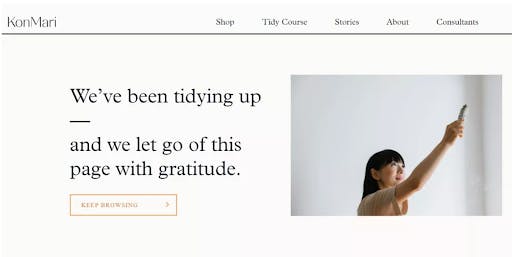
Content clean-up time
When it comes to content clean-up and increasing conversions, it’s all about tidying in ways that will serve your site and its users well into the future. From capitalization consistency to on-page SEO structure, there’s nothing like landing on a web page that delivers what it promises, is easy to navigate, suggests what to do next - and perhaps even sparks some joy.

